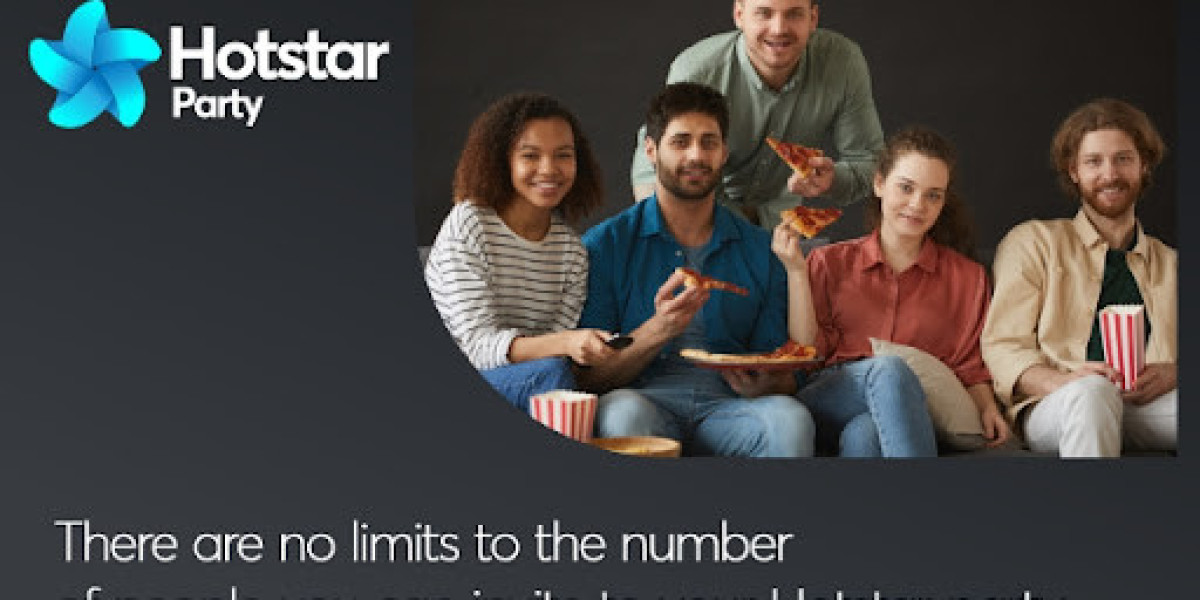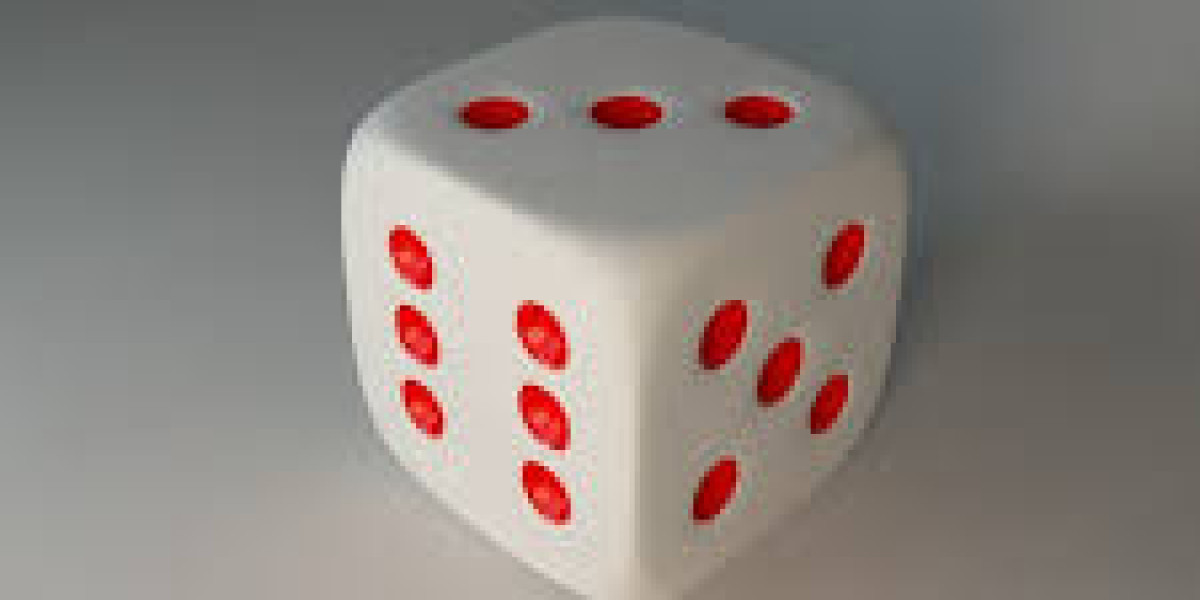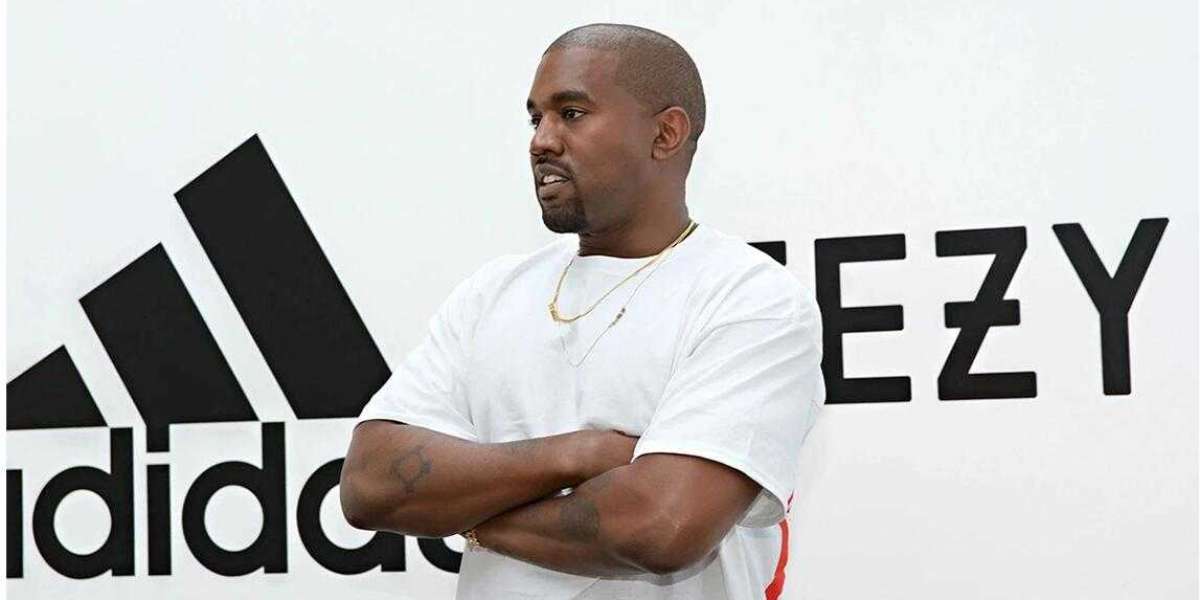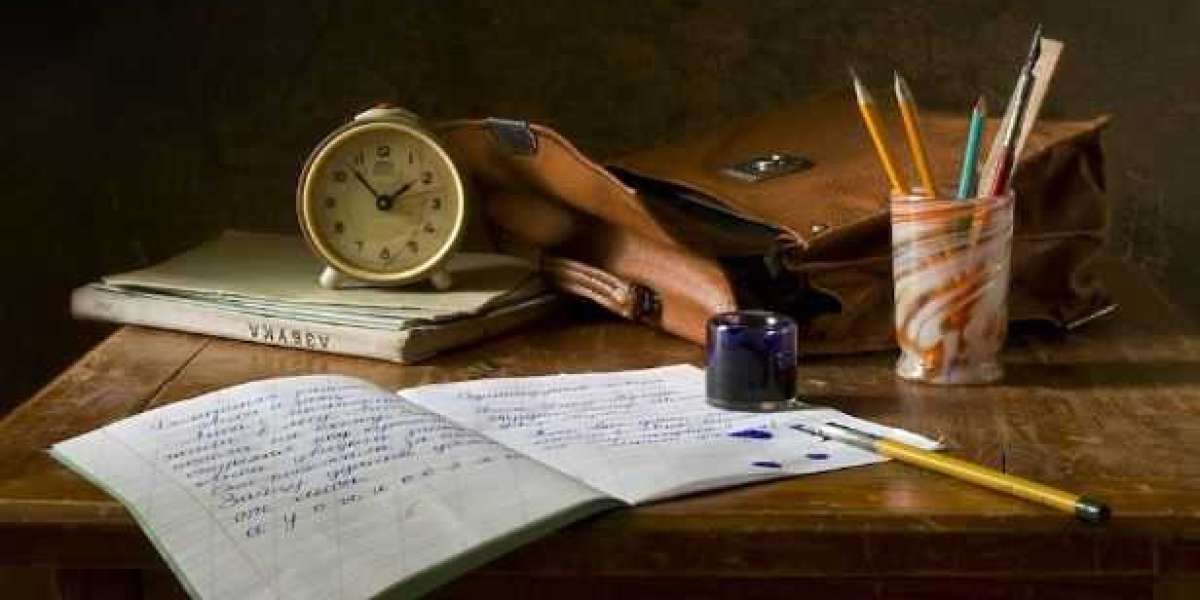Install the Hotstar Party Browser Extension:
First, ensure you have the Hotstar Party browser extension installed on your web browser. This extension is usually found in the Chrome Web Store or Firefox Add-ons.
Navigate to Hotstar:
Open a new tab in your web browser and visit the Hotstar website .
Choose Content:
Browse through the Hotstar library and select the movie, TV show, or live event you want to watch with your friends.
Click on the Hotstar Party Extension Icon:
Once you've selected the content, click on the Hotstar Party extension icon in your browser toolbar. It usually looks like a popcorn icon.
Start the Party:
From the Hotstar Party extension menu, select the option to start a party. This will generate a unique party link.
Invite Friends:
Share the party link with your friends via email, messaging apps, or any other preferred communication method.
Wait for Friends to Join:
Once your friends click on the party link, they'll be directed to the Hotstar Party room to join the viewing session.
Enjoy the Party:
Once everyone has joined, start watching the content together. The playback will be synchronized, and you can chat with your friends using Hotstar Party's built-in chat feature.